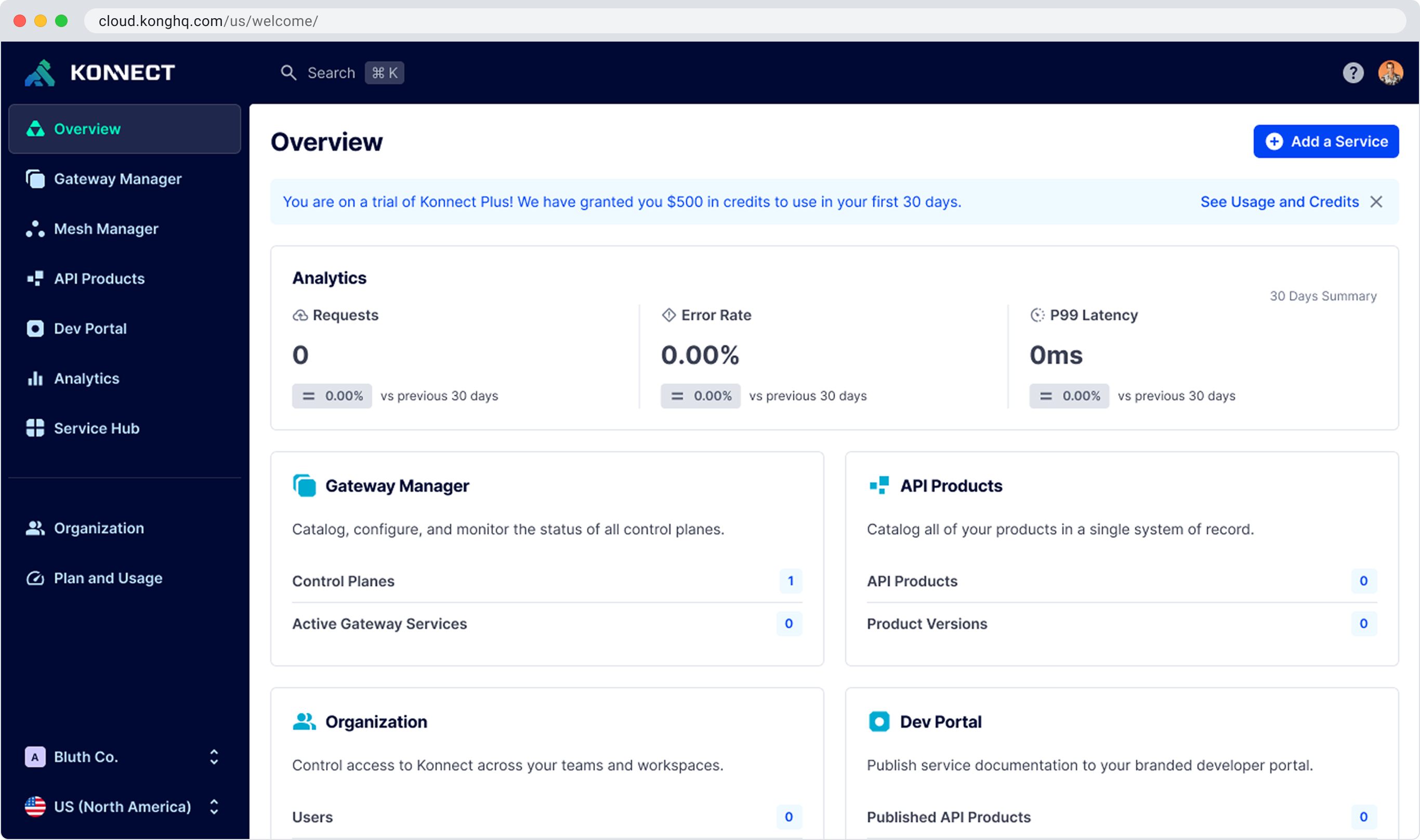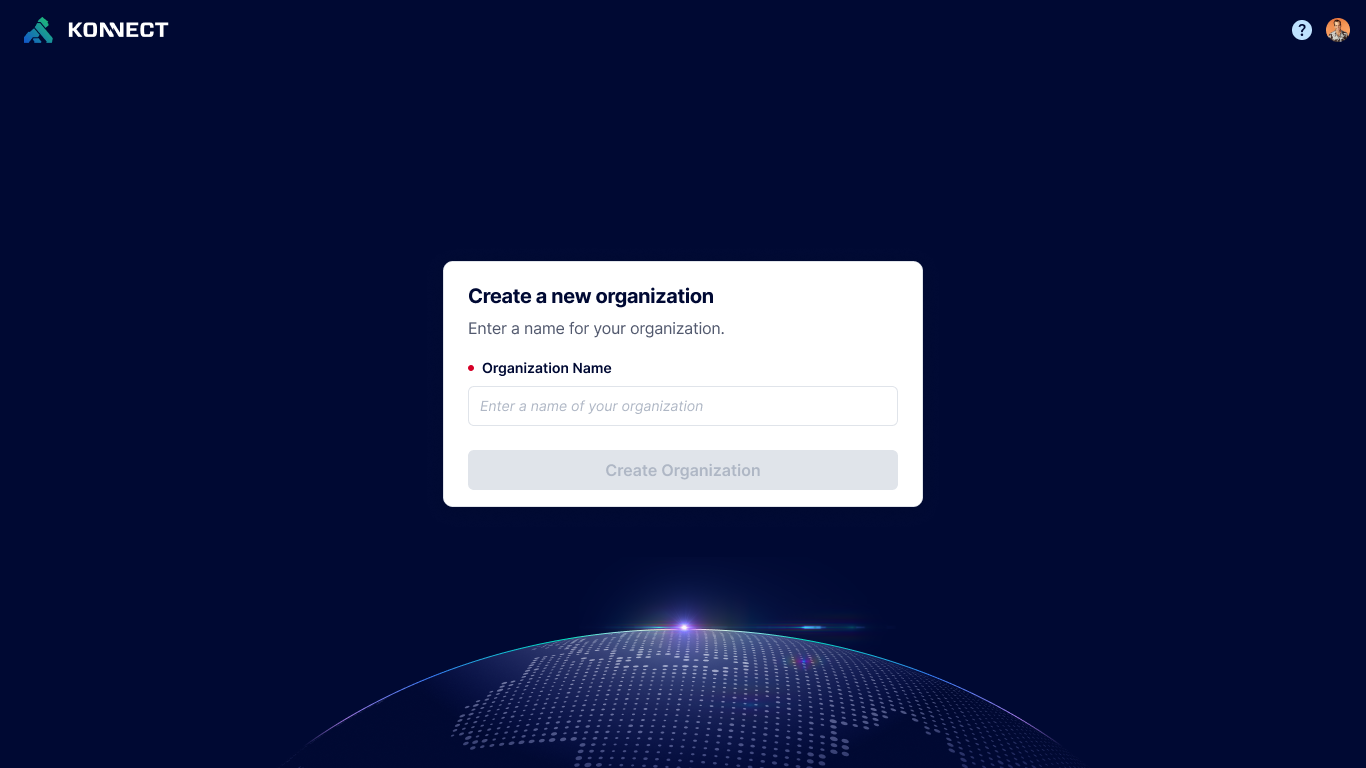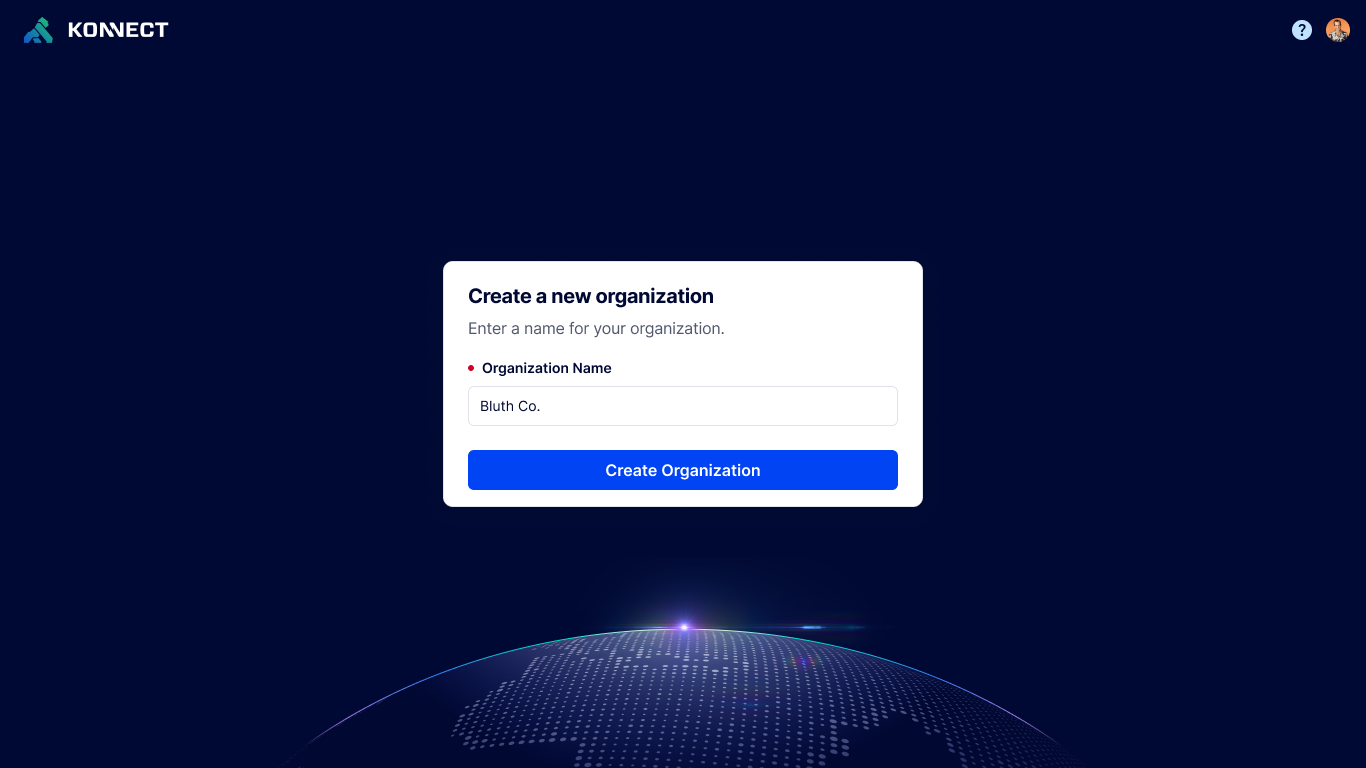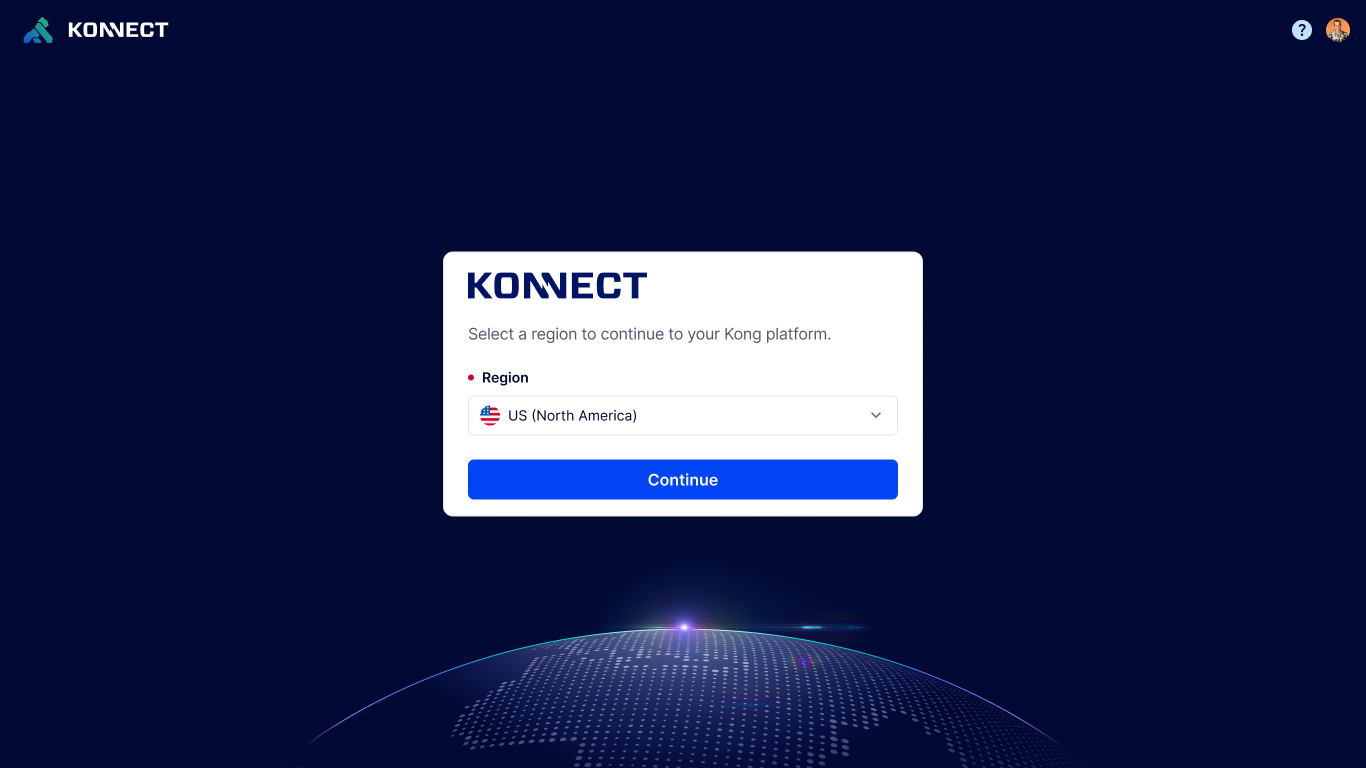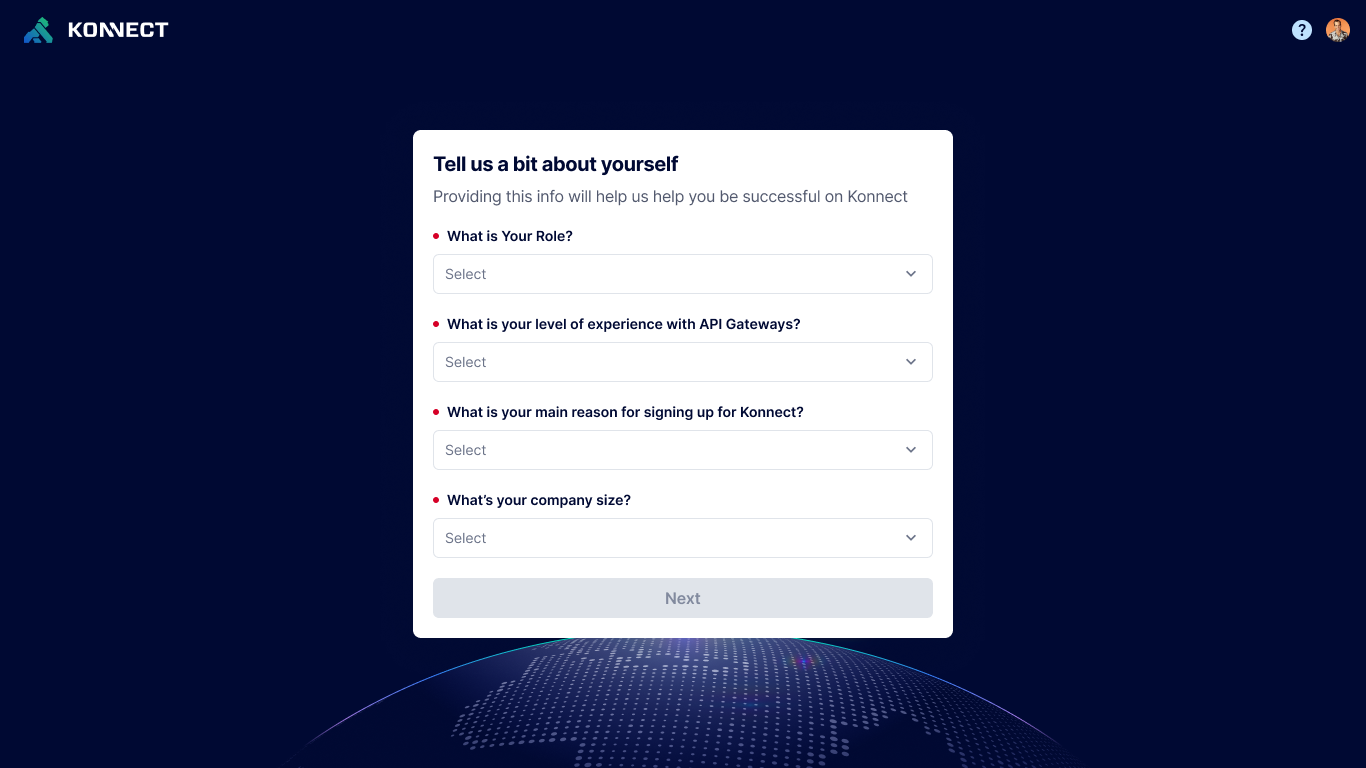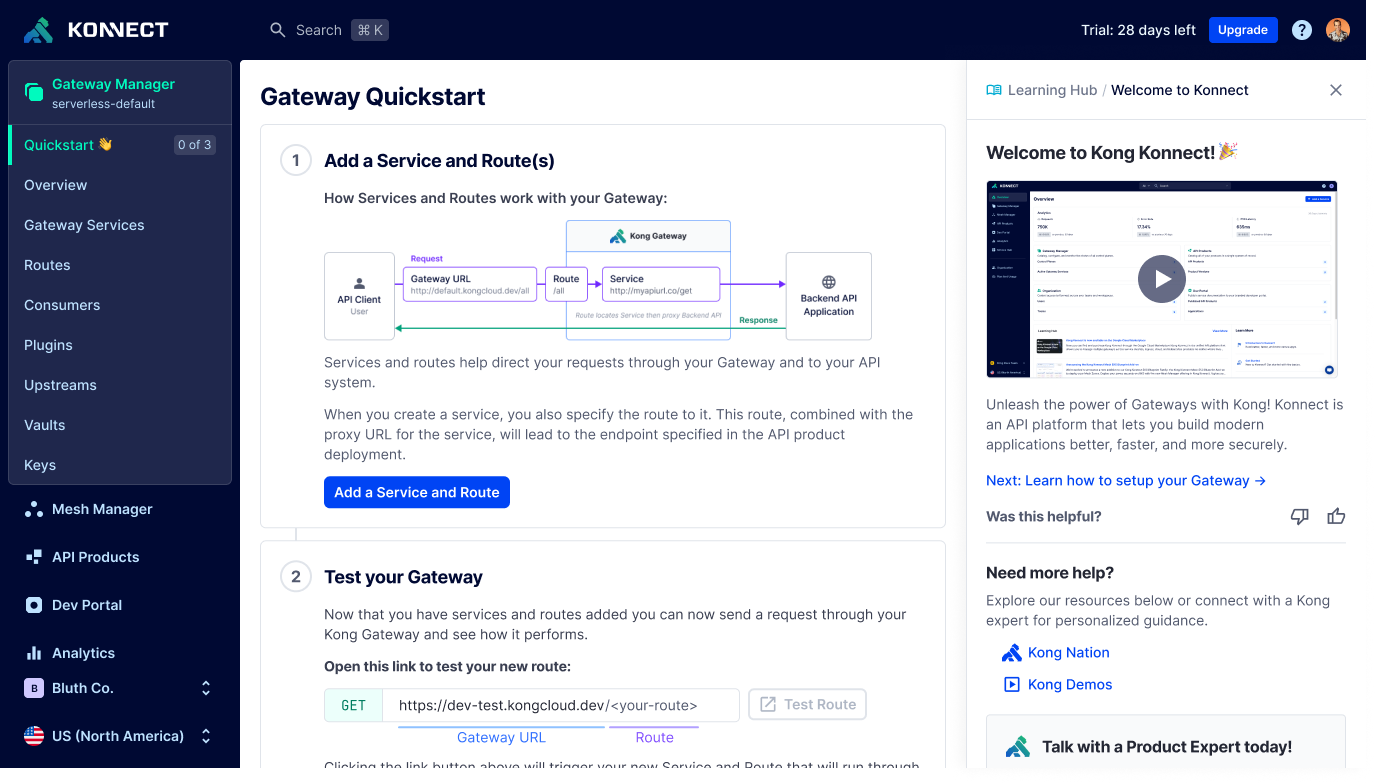Kong Konnect: Learning Hub

Overview
Kong Konnect, a platform built upon the powerful Kong API Gateway, offers a streamlined solution for managing complex API ecosystems. However, I identified a critical gap: the user onboarding and ongoing learning experience. A fragmented approach that relied heavily on external documentation and a dense interface left users struggling to quickly grasp Konnect’s capabilities and effectively utilize its features.
This case study details my design strategy in creating a growth experiment to prove the value of an integrated Learning Hub, a strategic initiative to address this challenge. This project wasn’t just about adding help; it was about transforming how developers learn and interact with Konnect. By embedding contextualized learning directly within the platform, I aimed to empower users to become proficient more rapidly, unlock the full value of Konnect, and ultimately, achieve their API gateway objectives with greater ease and confidence. This project also laid the groundwork for a future where Konnect can proactively assist users, becoming a true “co-pilot” for their API journey.
This work would add:
- Reduced User Friction: By creating a learning experience that will connect with the user to minimize confusion and streamline their workflows.
- Improved User Success: By providing learning resources we will empower users to unlock Konnect’s full potential.
- Enhanced Feature Value: Better promotion of Konnect’s features will showcase the power of Kong and a centralized API management platform.
My Role
As Staff Product Designer, Growth, I took ownership of the design vision and delivery for this 3 month initiative delivering the work in 3 major milestones. Working in close partnership with our PM and Engineering Lead, I managed roadmap planning, conducted weekly reviews, mentored team members, and established design best practices to ensure a successful and impactful solution.
Background
Kong Konnect Gateway is an API gateway that helps organizations securely manage, route, and monitor API traffic across services. It acts as a control point, providing key capabilities like traffic control, authentication, rate limiting, and observability — all designed to help teams scale services reliably and efficiently.
Before Kong
Before gateways, developers had to manually build and maintain complex systems to connect and protect APIs—slowing down teams and increasing the risk of errors.
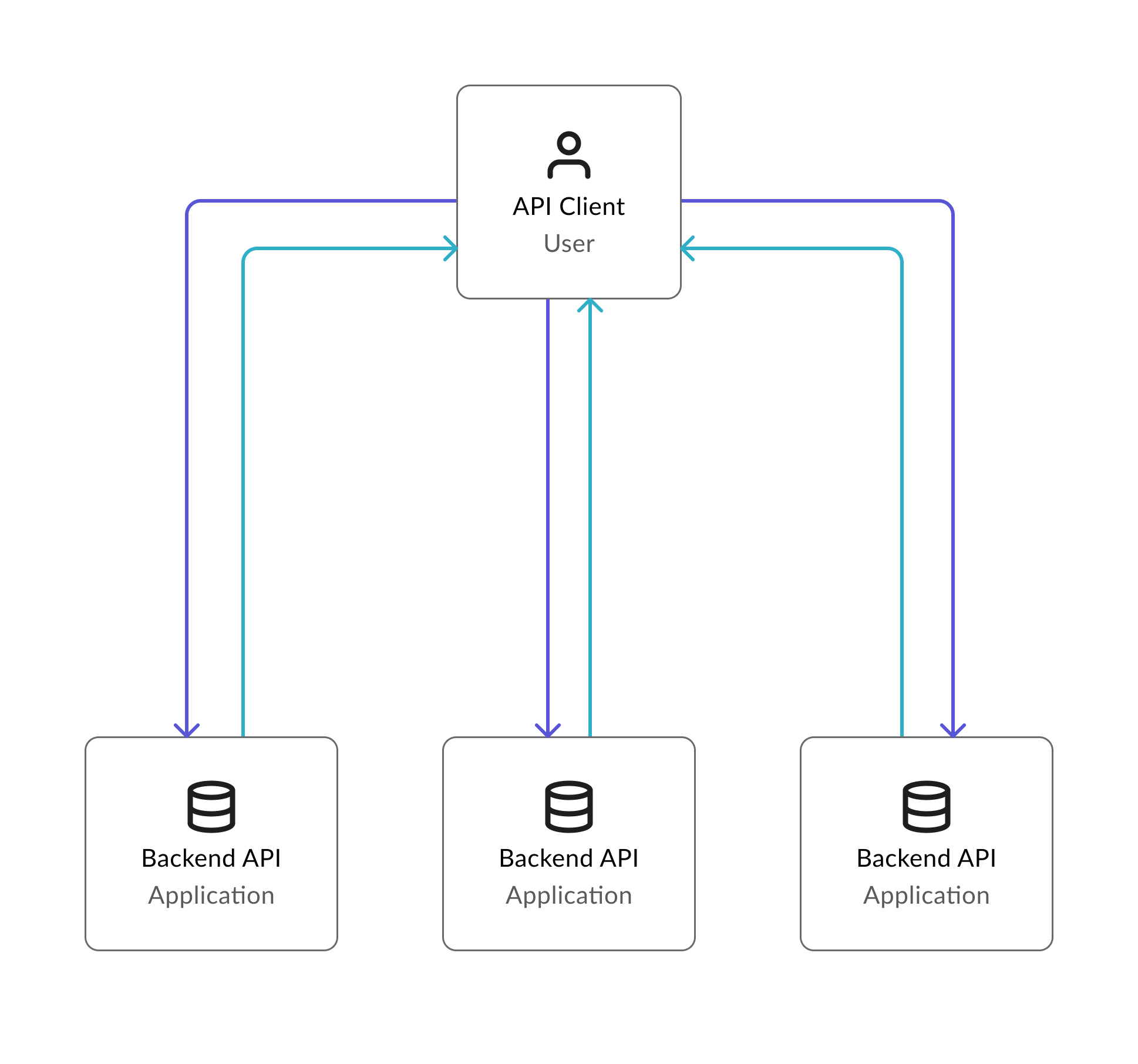
After Kong
With a Kong Gateway you now have a traffic controller for your APIs—it manages, secures, and routes data between services so apps run smoothly and reliably.
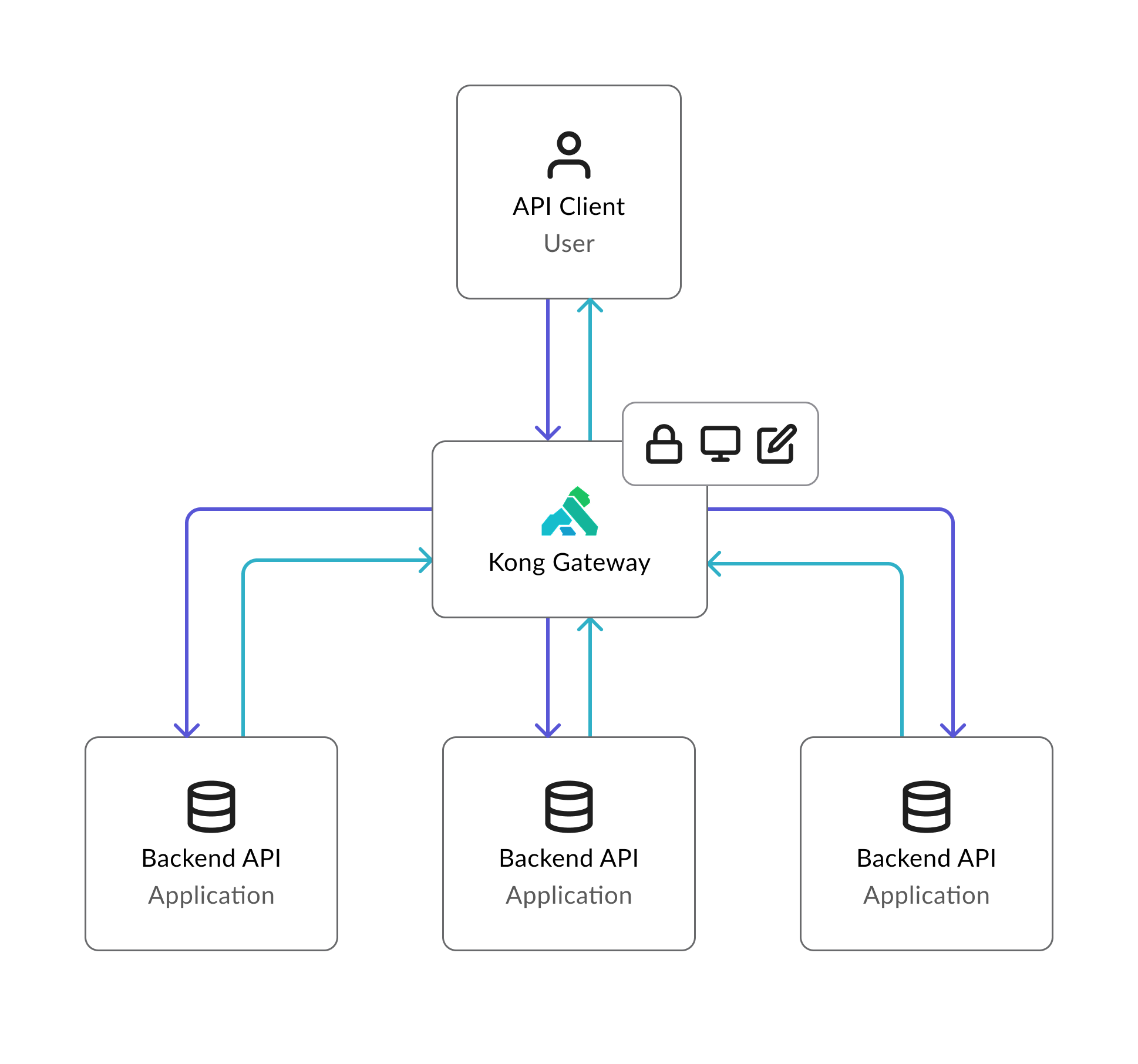
Why this matters
Gateways help teams move faster and build more reliable software—by making it easy to manage, secure, and scale APIs in any environment.
Where we were before
When new customers sign up into Konnect they are greeted with the main overview page. This leaves them a bit out in the open with little to not context on next steps.
Along with this new customers are often greeted with complex new terms they haven’t quite grasped yet.
Problem: Users struggle to quickly learn and effectively use Konnect due to the absence of in-app support, creating a critical onboarding bottleneck.
Looking at the Data
To improve our onboarding experience, I analyzed user data and support requests to understand user actions and pain points, focusing specifically on where users seem to get stuck and what is preventing them from successfully activating. My analysis revealed two key findings: first, new users have a difficult time understanding our terms, and second, the getting started is not straight forward. Both of these lead to a large failure rate.
My analysis identified the following problems with the Konnect Plus trial:
90% users failed
to activate within the first week
over 50%
Users Churned
95% Revenue
Comes from Sales Team
Based on 1.01k new orgs created per week
The above findings and discussions with Kong’s users showed that a key problem is that users do not understand terms and features within Konnect. It takes time for them to onboard and really ‘get’ Kong Gateways, once that happens they retain rather quickly but the time to ‘a-ha’ is very high and risky.
Competitive Analysis
I compared ~5 products, including our major competitors, aiming to find out what methods they used to aid customers in onboarding and troubleshooting issues. Key findings were:
- Templates at onboarding can be helpful pathways to success, match templates to the user’s use case
- Ai bots have become standard for self-serve assistant workflows
- Near all integrate chat systems work off a side panel or bottom right floating components
- Bots return content that with an upbeat friendly casual human elements
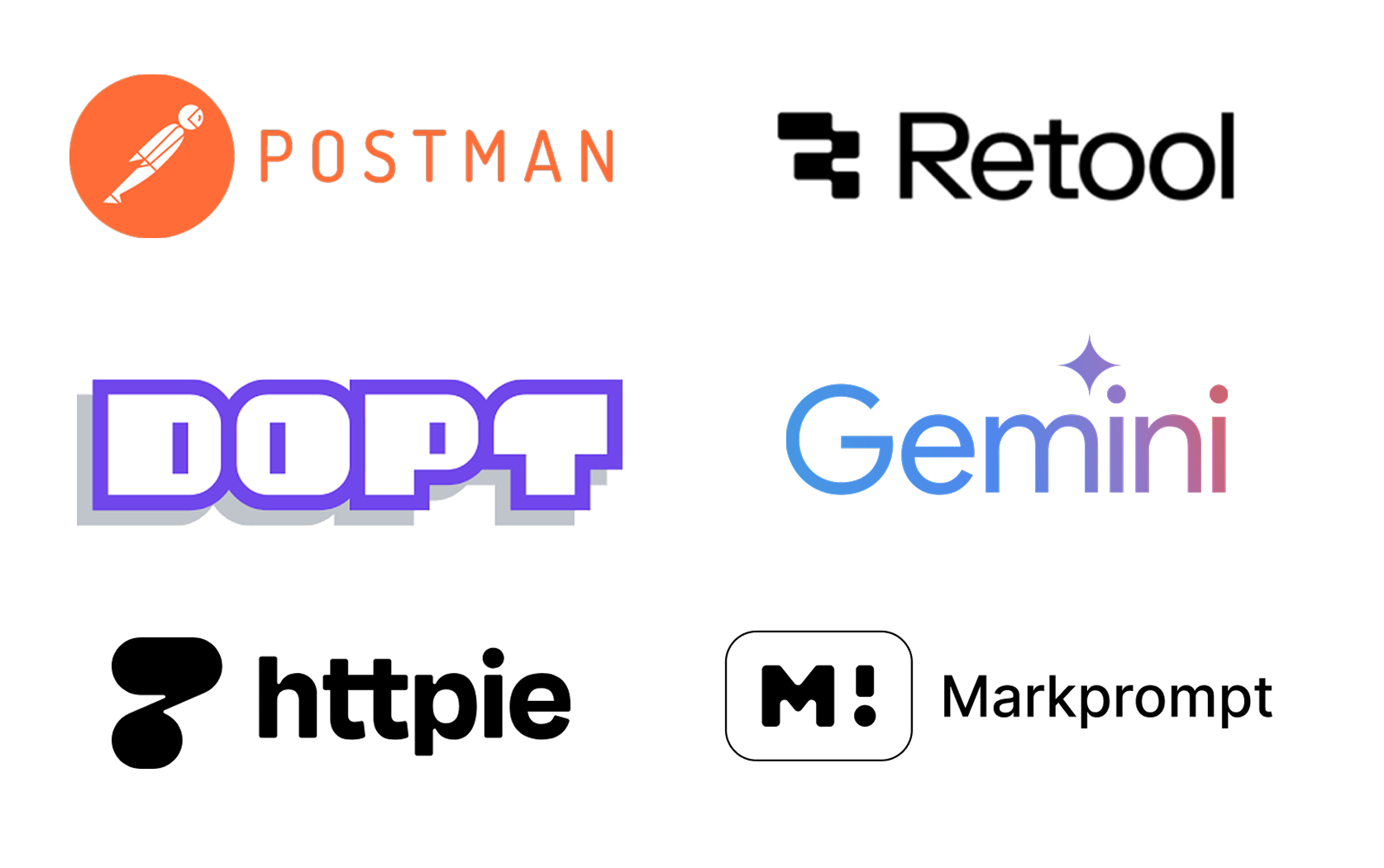
Refining our plan
Hypothesis:
By introducing an in-app Learning Hub with contextual guidance, use case–driven templates, and AI-assisted support, we can reduce onboarding friction, empower users to become self-sufficient faster, and drive higher activation and adoption—while lowering support costs and laying the foundation for Konnect to become a true API co-pilot.
User Goals
- Empowerment and Control: “I want Konnect to provide intuitive onboarding that adapts to my workflows, giving me the confidence and control to quickly set up and manage my API gateway.”
- Clarity and Understanding: “I need to understand Konnect’s functionality and how it solves my business needs, enabling me to effectively leverage its features and achieve my objectives.”
- Independence and Problem-Solving: “I want to be able to resolve common issues quickly and efficiently, feeling empowered to focus on my core work without relying heavily on external support.”
Business Goals
- Accelerate Onboarding and Drive Adoption: Design an intuitive, progressive disclosure-driven onboarding experience that empowers new users to quickly set up their first Gateway, leading to increased and rapid user activation.
- Reduce Support Costs and Enhance User Autonomy: Implement in-app self-service learning patterns to enable users to resolve common issues independently, decreasing support requests and fostering a more efficient and self-sufficient user base.
Goal: Empower users with a comprehensive in-app Learning Hub, enhancing their API gateway success.
Setting the scope of work
This initiative aims to solve Konnect’s onboarding hurdles by defining a scope for an integrated Learning Hub. Informed by user feedback and aligned with business goals, the project will deliver:
- Contextualized in-app learning resources that enable users to quickly grasp Konnect’s functionalities and navigate the platform effectively.
- Provide templates and actionable steps based on the users use case.
- Integrate an AI-driven assistance system, functioning as a user ‘co-pilot,’ to provide proactive guidance, anticipate their needs, and automate routine API management. (long term goal)
This will be released in multiple milestones, each focusing on expanding the capabilities of the Learning Hub and integrating user feedback from previous iterations.
Milestone 1: Establishing a Learning Hub Pattern
The first milestone focused on integrating a new side panel component that would welcome customers to Konnect and provide them with initial resources to get going. I needed to be able to create a user-tailored experience that would aid them in achieving their goals. Konnect already had a ‘quickstart’ experience however that was often skipped and we found that most customers would prefer a video or a visual element to show how to begin.
To begin work I mapped out use cases to what was considered ‘foundations’ of Konnect and the ‘apps’ Konnect provides. The goal here is to see when and how we can provide meaningful steps for users to be successful with Kong gateways. Below you will see a mapping of one such use case that focuses on an AI Gateway.
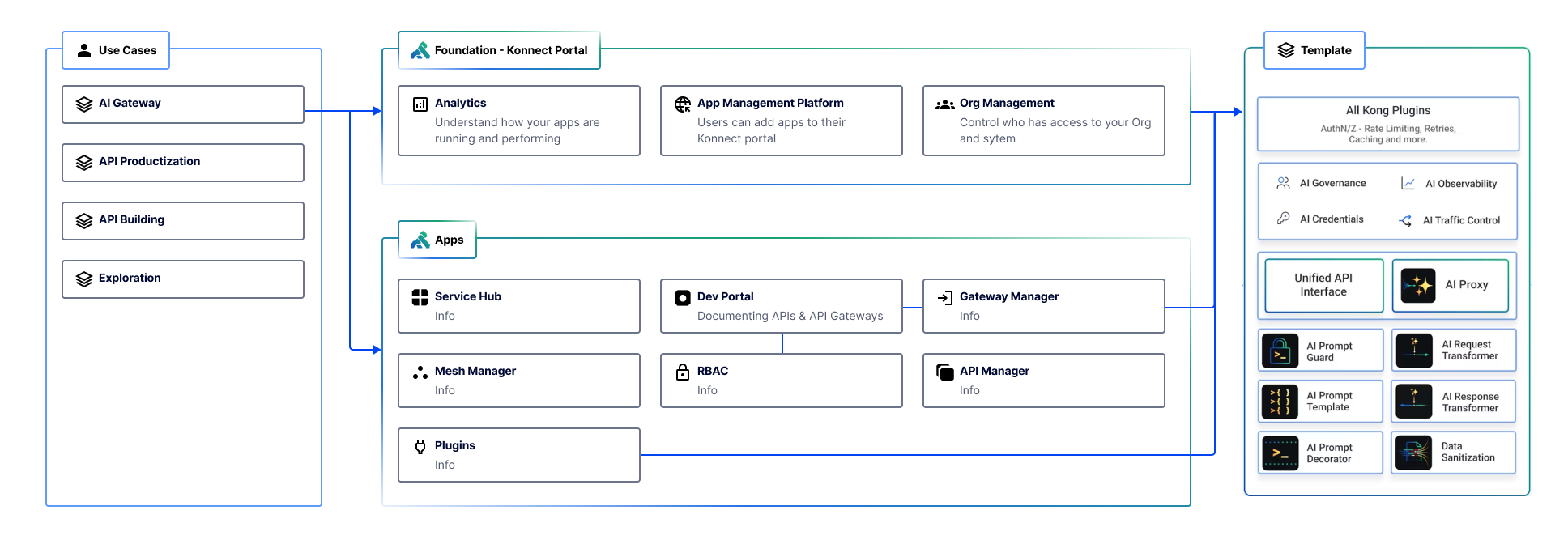
From here I developed a strategy for handling content going into the Learning Hub center. Working closely with the docs team to establish what info we need within Learning Hub before we would need to push to our external resources.
Next we will go over major flows that existed within Milestone 1.
Flow 1 : Welcoming new users
I worked closely with VP of product to create a welcome video that captured the power of Kong Konnect and to get up and running quickly. Along with this I mapped out Konnects ‘foundations’ against its ‘apps’. The focus here was to really look at how we could connect a use case to what comes immediately with Konnect and what is added via Konnects Apps.
The designs below showcase the flow of a user going from signup to the initial welcome learning hub experience:
- Input your org name
- Set your region
- Needs Survey (used to set context in Learning Hub)
- Gateway quickstart with Learning Hub open
Welcome to Kong Konnect
A key aspect to onboard effectively to Kong was helping the customer understand what we offer and that we are here for them. To do this I worked closely with the Senior Director, Developer Relations, Michael Heap to create a welcome video that captured the power of Kong and how easy it was to set up. Goals for this video were;
- Show Kong solves problems
- Showcase the power of a unified control plane
- The ability to scale quickly with ease
The Learning Hub pattern provides a structured and accessible in-app learning environment, designed to optimize user understanding and support. Key components include:
- LH Breadcrumb: A top-level navigation system that allows users to orient themselves and move efficiently within the Hub.
- Content Area: A dynamic content delivery system that presents concise, relevant information sourced from Kong Konnect documentation, ensuring users can quickly grasp key concepts.
- Content Survey: An integrated feedback mechanism for continuous content improvement based on user input.
- Additional Help: A persistent and readily available gateway to support resources, providing users with confidence and access to assistance
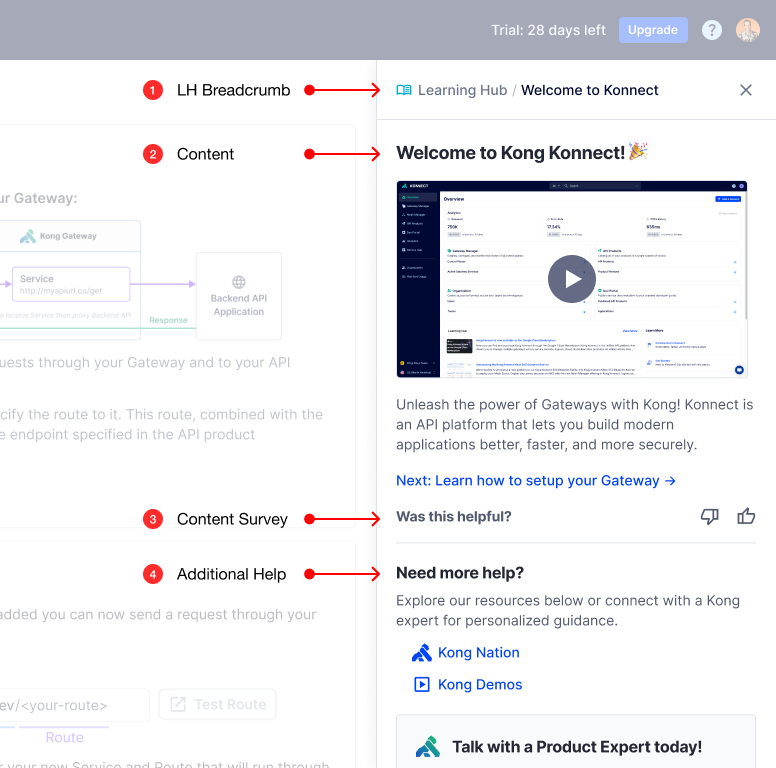
Flow 2: Product wide assistance
A key challenge in Konnect was that users often struggled to grasp its features and terminology, which slowed them down. Milestone 1 tackled this by integrating a global Learning Hub—a deliberate design choice to meet users where they are.
Instead of bouncing users out to external documentation, I collaborated with the docs team to reshape the content for in-app delivery, emphasizing conciseness and user-friendliness. This was about more than just adding help; it was about creating a more intuitive and empowering experience, and building a foundation for future, AI-driven, personalized guidance.
This work went across ~18 different features and pages.
Below you will see an example of how this worked:
More examples of Learning Hub pattern application:
The Impact
Milestone 1 released in July 2024
Established the strategic direction for the Learning Hub, a design initiative I led to provide users with essential in-app support and guidance. This initial work created a scalable and adaptable system, successfully laying the foundation for future growth and expansion.
15%
Increase in Activations
25%
Decrease in Support Requests
My report, Siddharth, has since spearheaded the ongoing development of this system, building upon the initial framework to create a powerful and impactful user resource. The project’s continued success validates the strategic importance of this initial phase.
Collaborators
- Connor Church – Product Manager
- Jilson Thomas – Engineer
- Kai Arrowood – Engineer
- Siddharth Simharaju – Product Designer
- Diana Breza – Technical Writer
- Michael Heap – DevRel