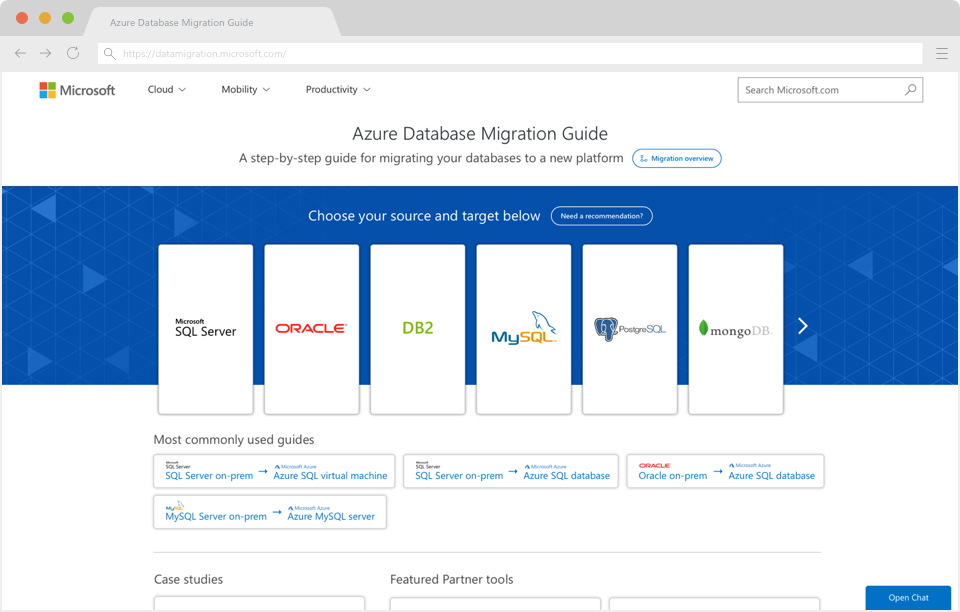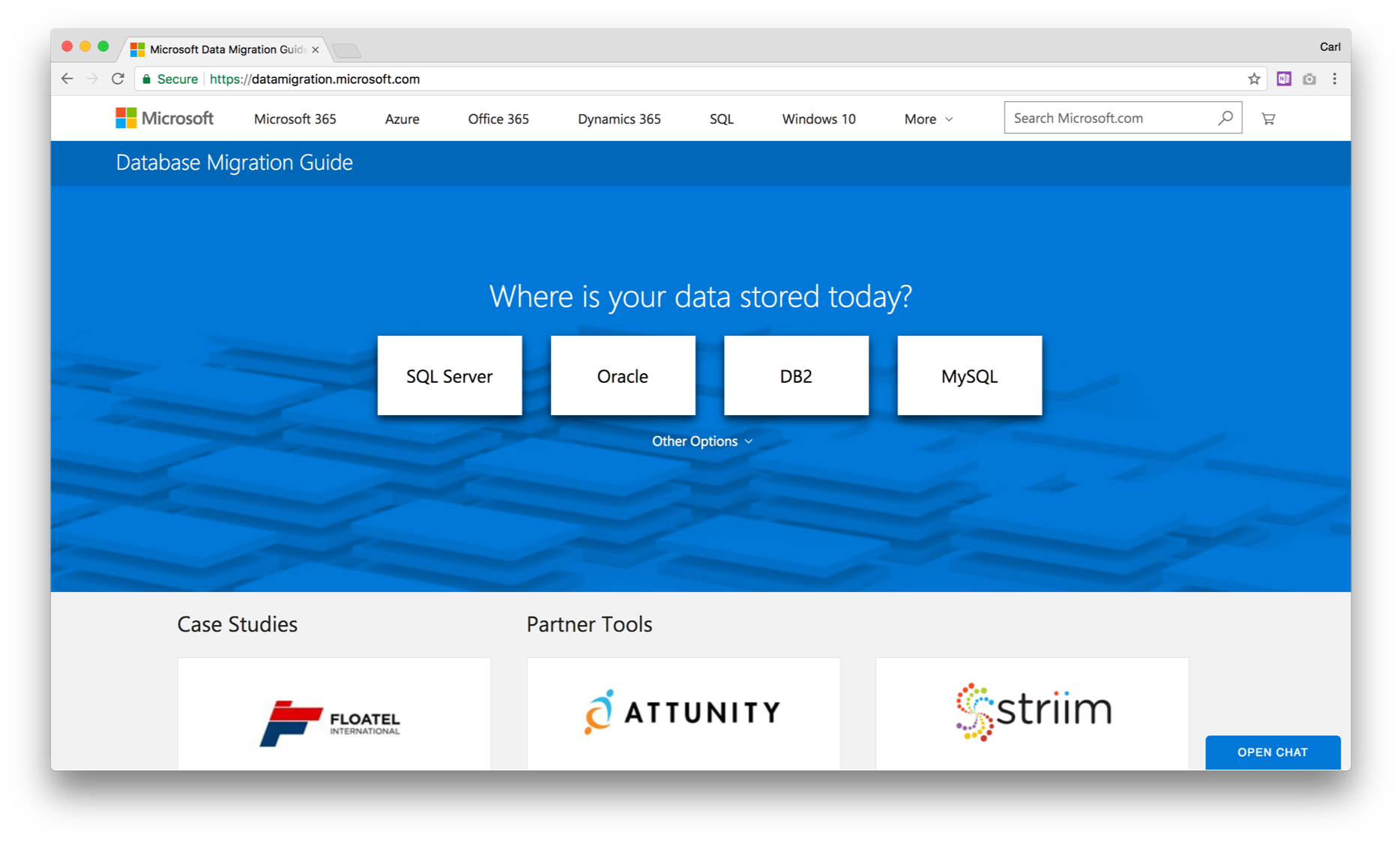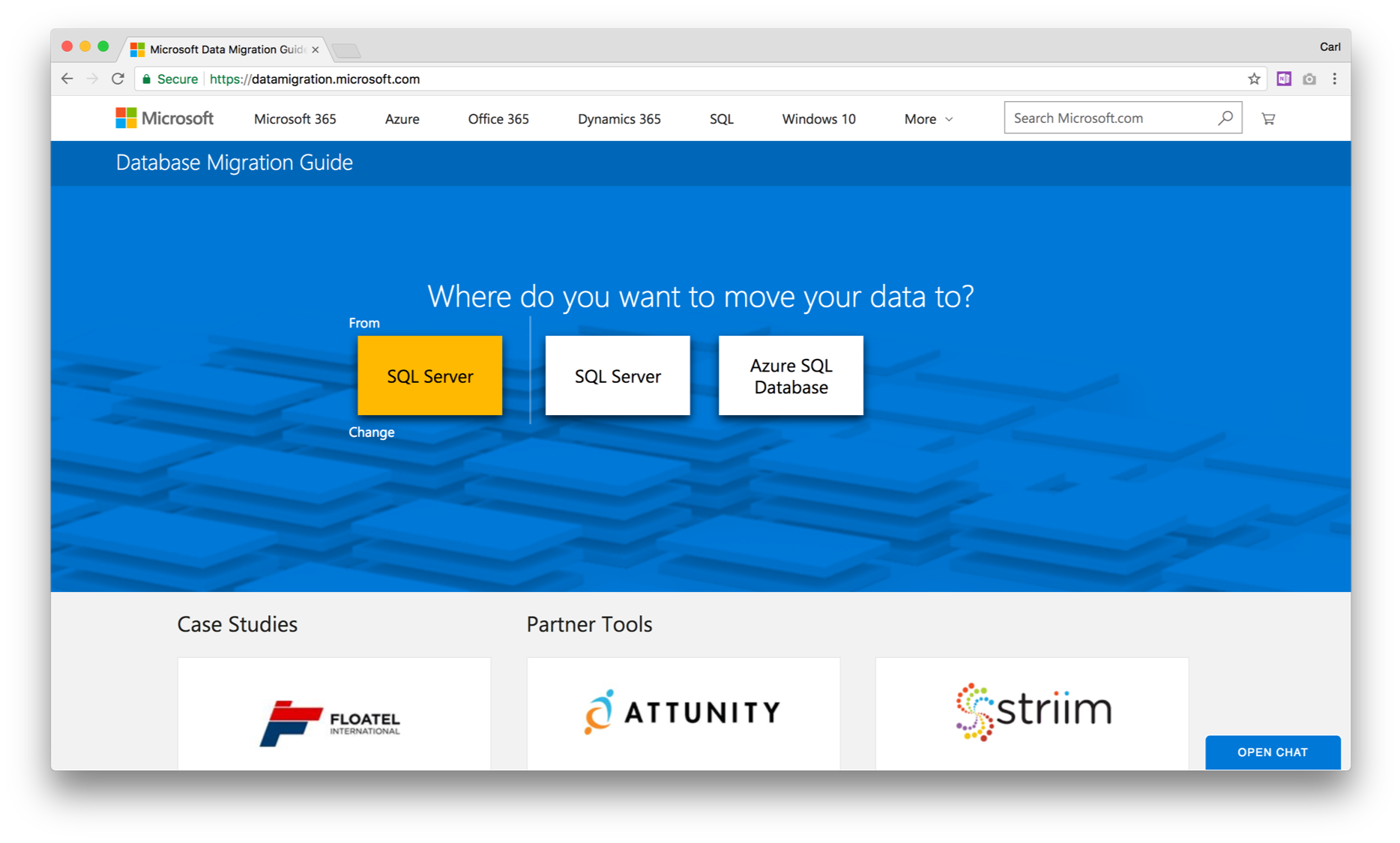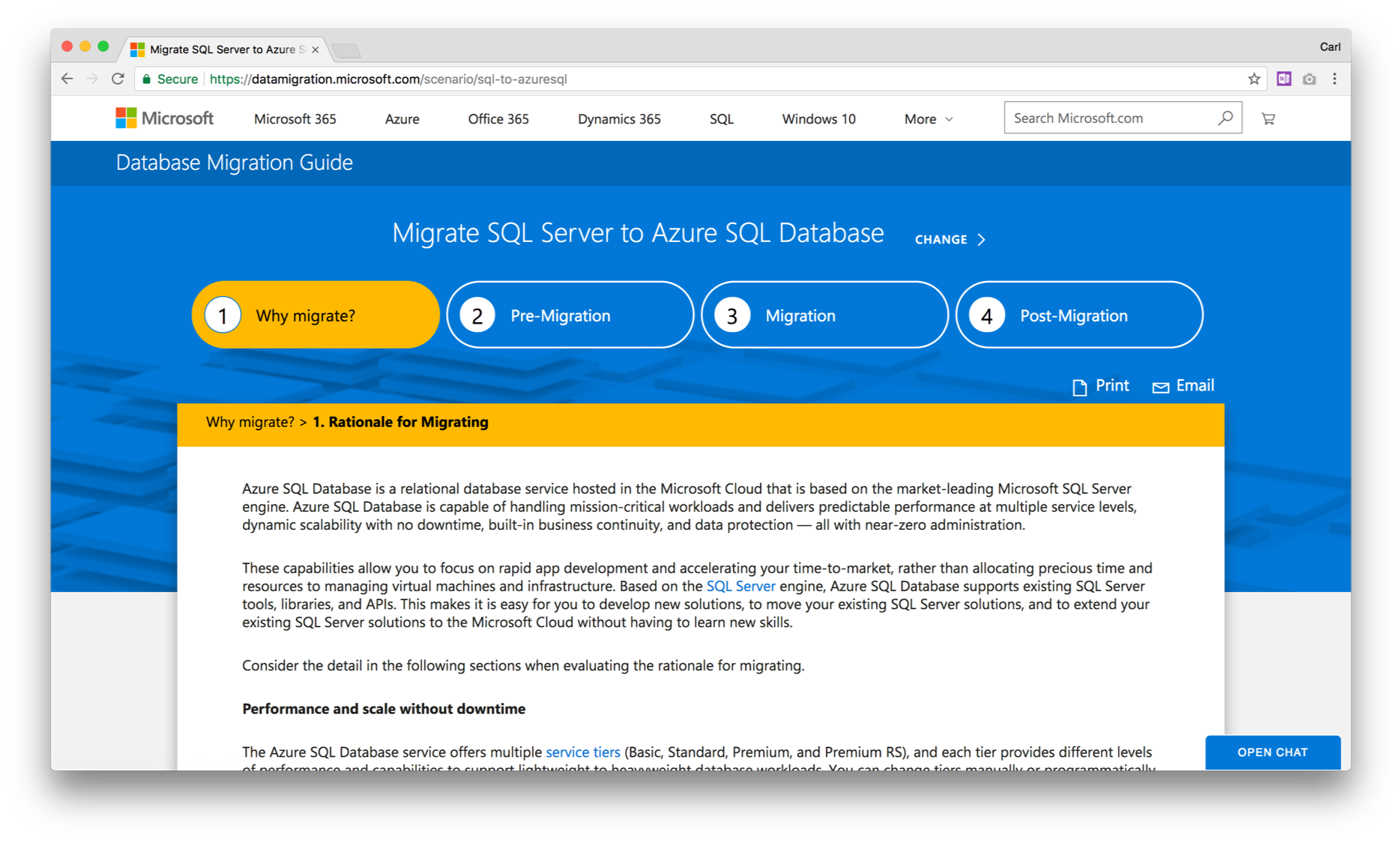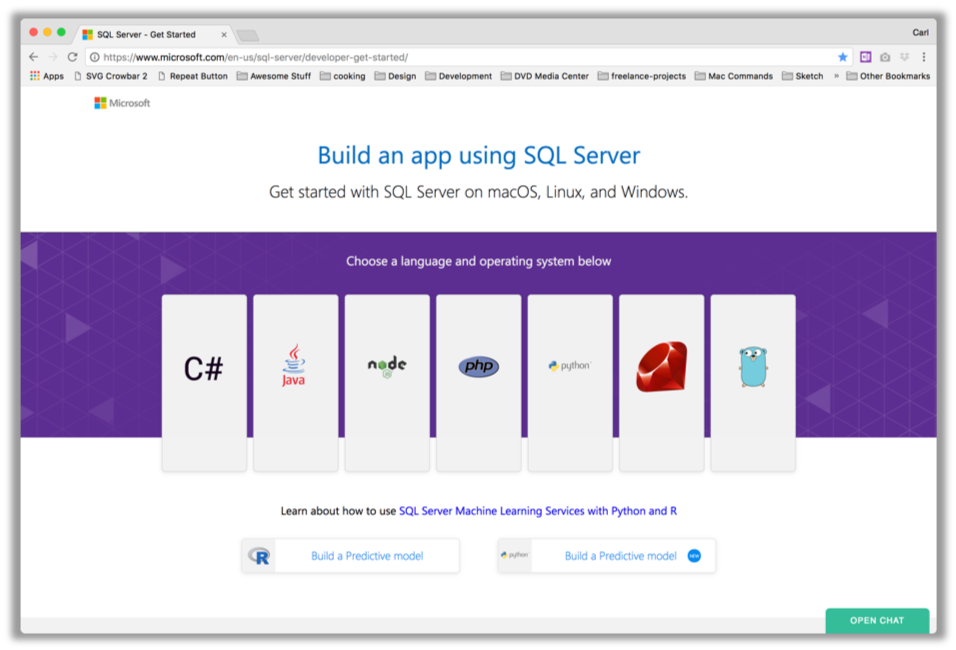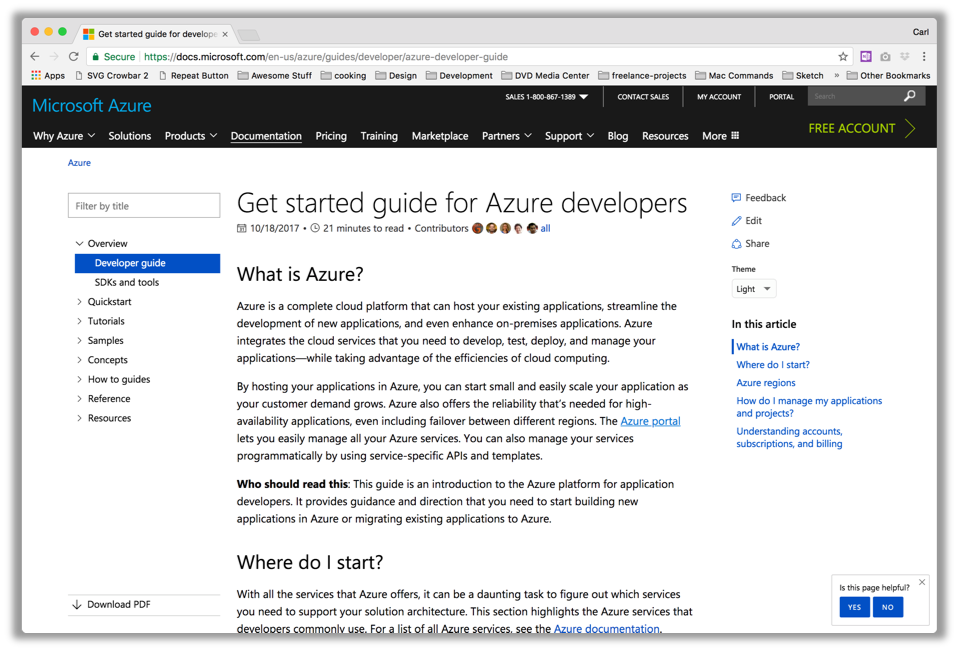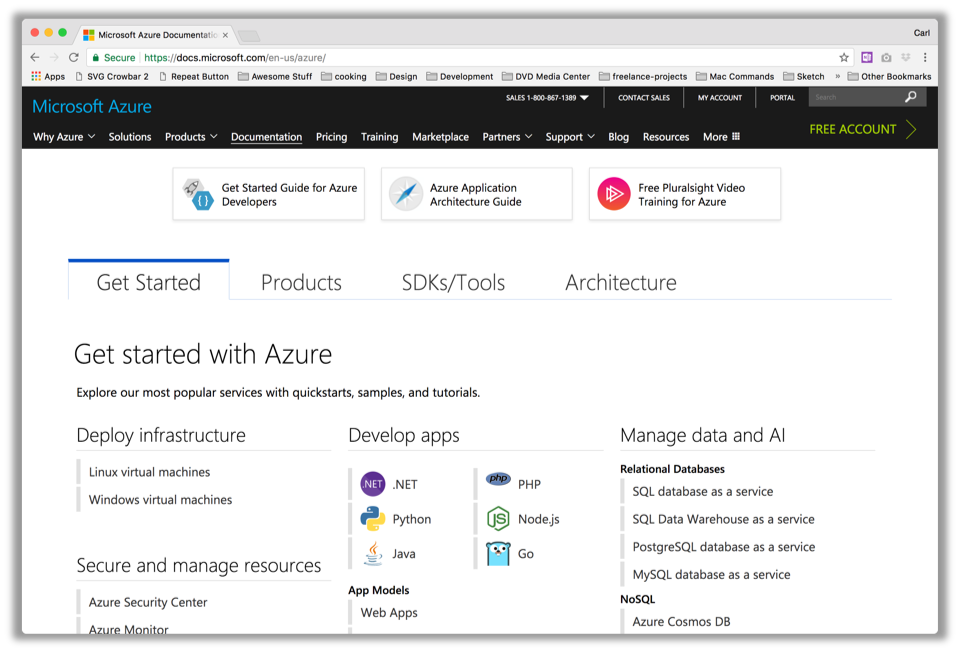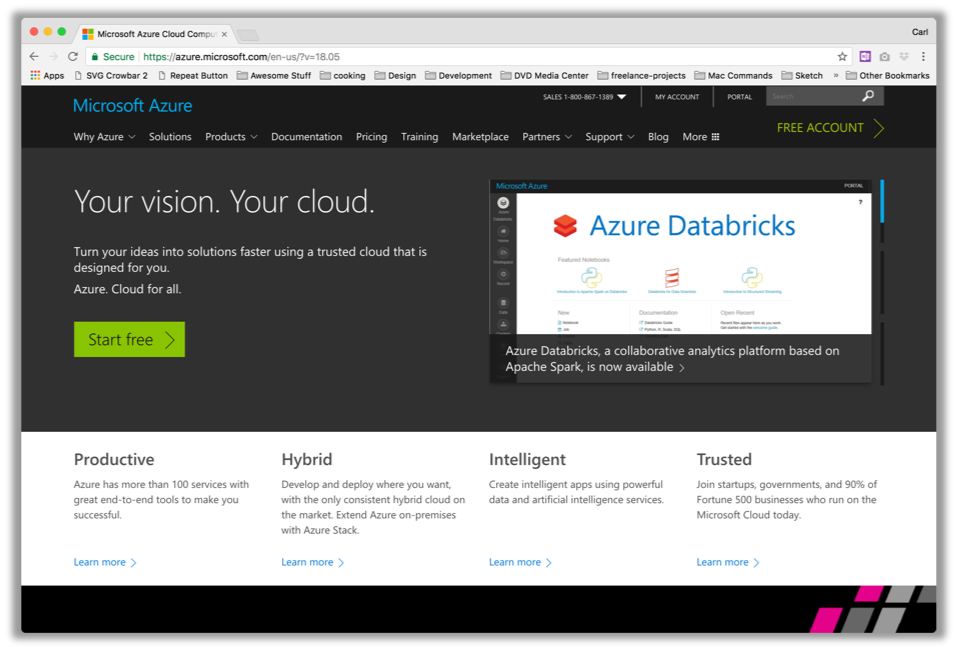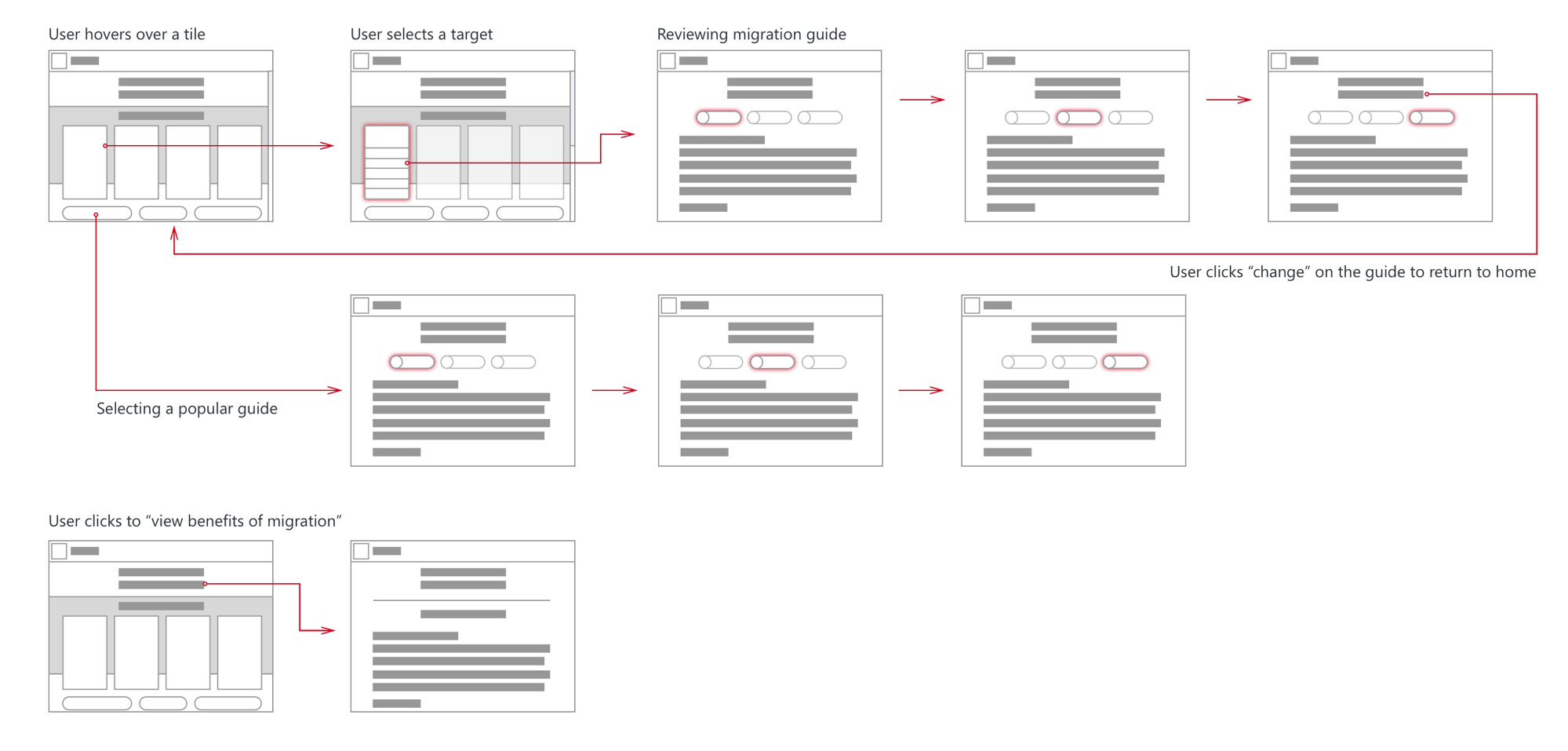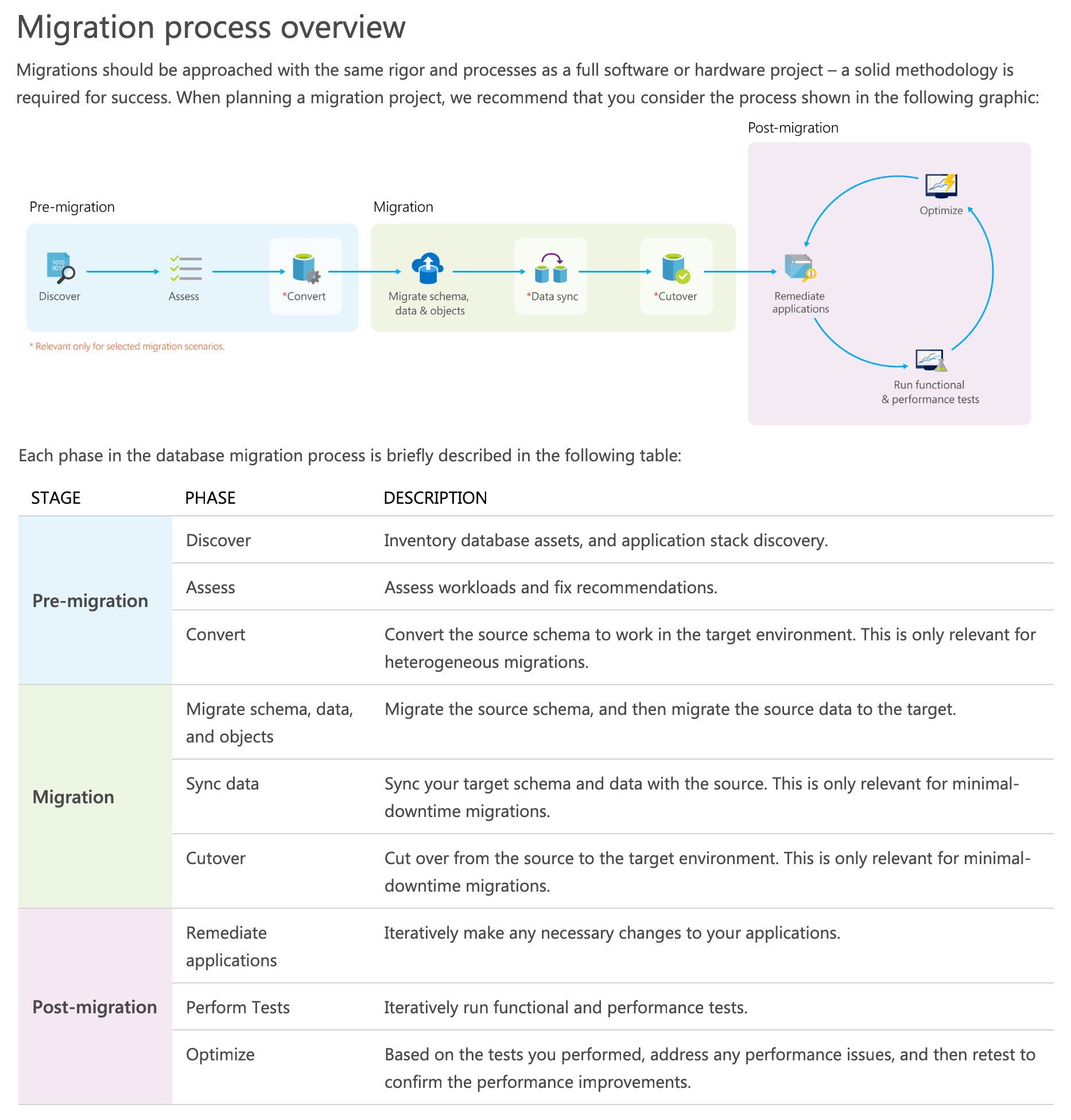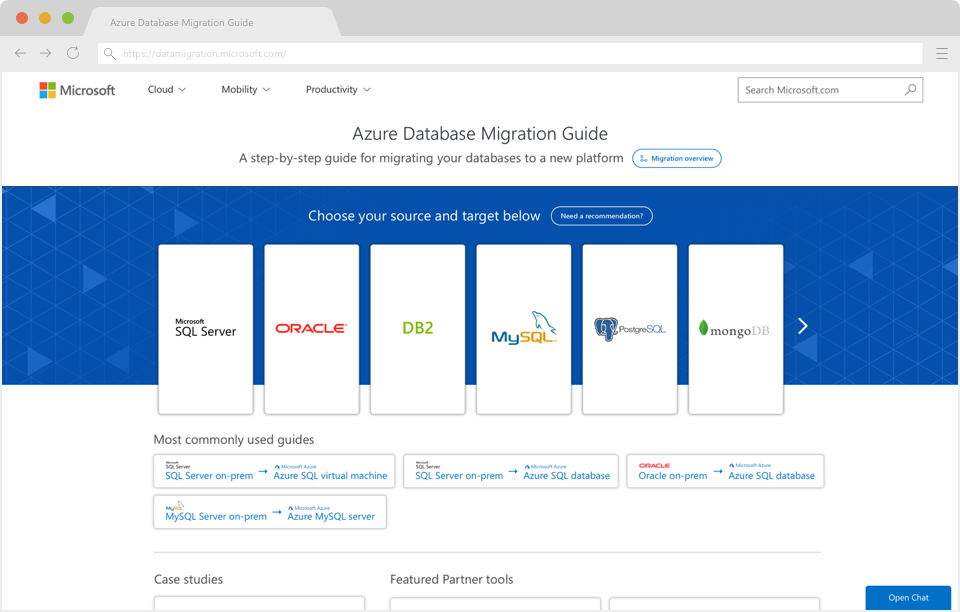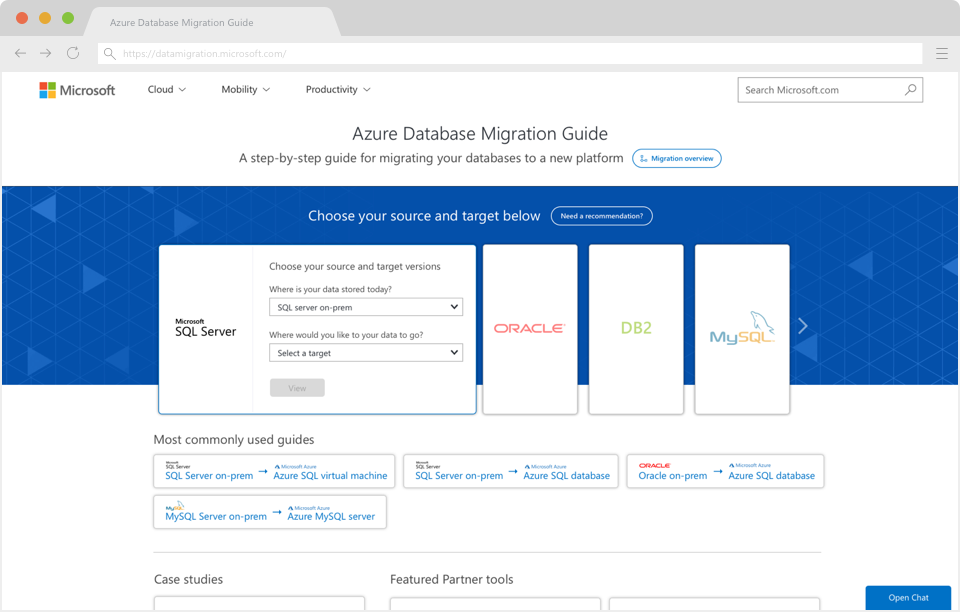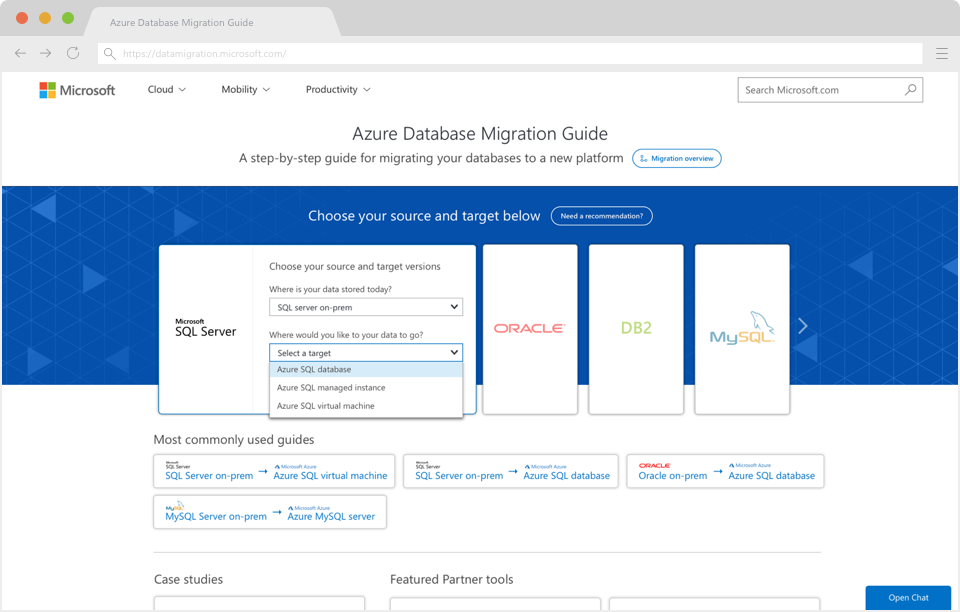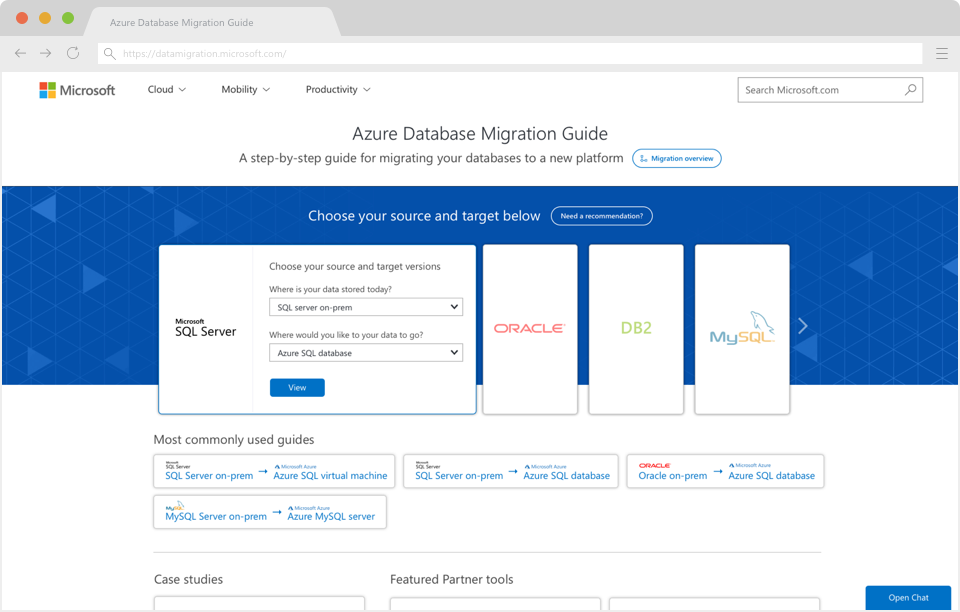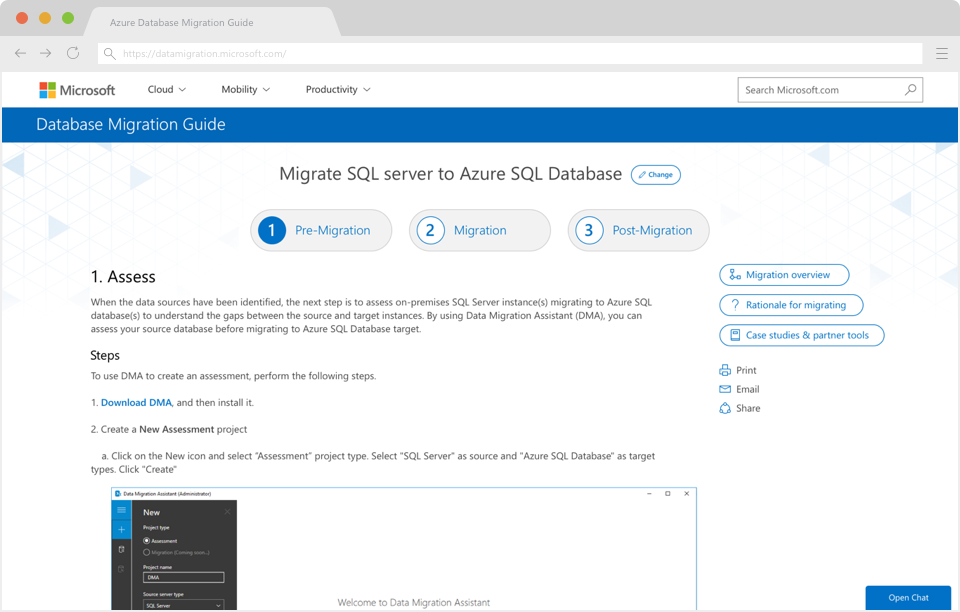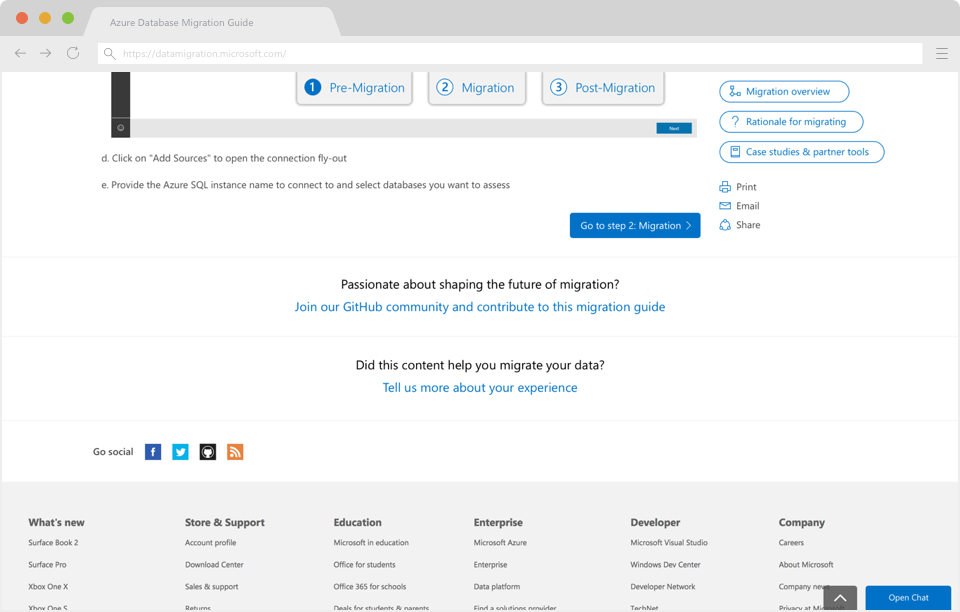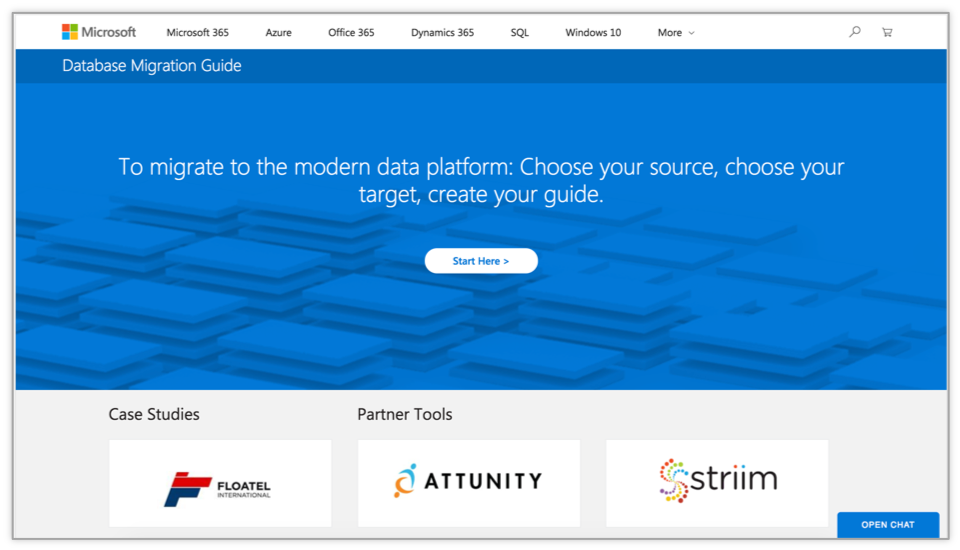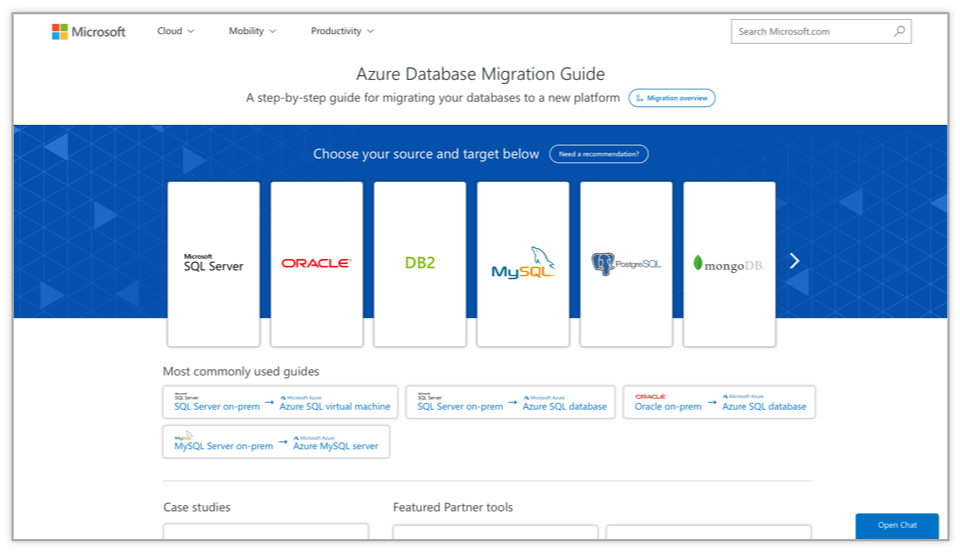The process of migrating data from one system to another can be complex and difficult. To aid with this we(Microsoft) created a guide to help developers navigate through a multi-set of tools and stages, this would serve as a single source of truth for migrating data.
This V.1 guide had seen some positive feedback from customers but also suffered issues surrounding navigation, usability, and content strength.